Date : Jul 12, 2022
Developing software tailored to the needs of plant designers everywhere.
PlantStream has recently released its new version v.1.0.22, and we are happy to share its latest update! We are dedicated to continuously improving and enhancing our software to bring the best possible experience to our customers.

This version introduces several changes and upgrades, including the first steps for manipulating objects more freely in the UI space and grouping together objects within the software.
The following updates have been implemented:
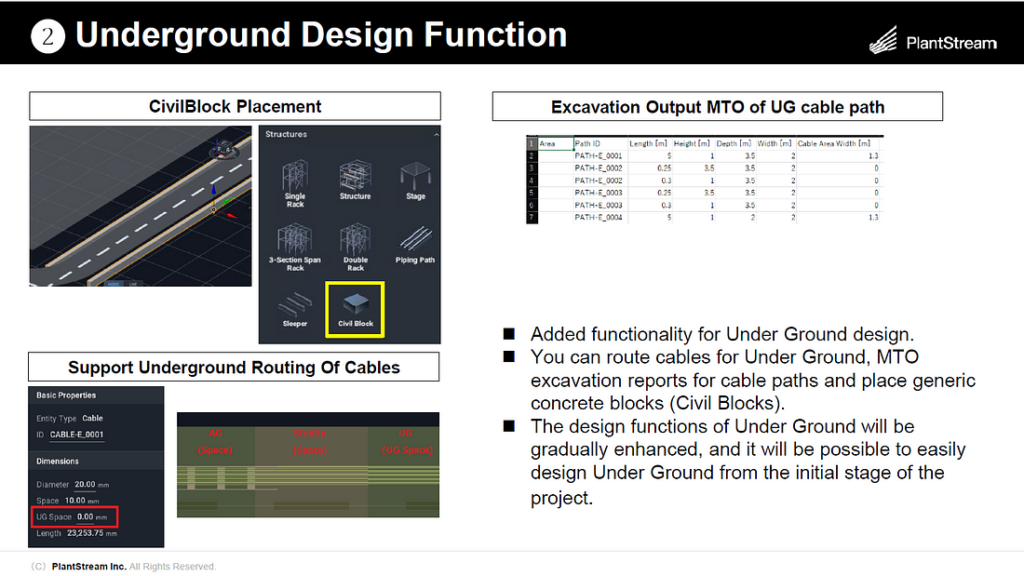
When designing a plant layout, engineers have to think not only about the placement of elements above ground, but also the pipes, cables, and other elements that have to be routed underground. In this version, we have added functionality for underground design, and these will be gradually improved over time, so stay tuned for more enhancements!
In plant design, it’s imperative that reports are easy to understand and show a full picture of the piping components throughout the project. In this version, we have added a feature that produces MTO Reports for hydraulic calculation. These reports provide an output of piping components in the order of flow between two specified nozzles. This will help in calculations to prove the flow of fluid through piping networks and to summarize the basis of design used respectively.
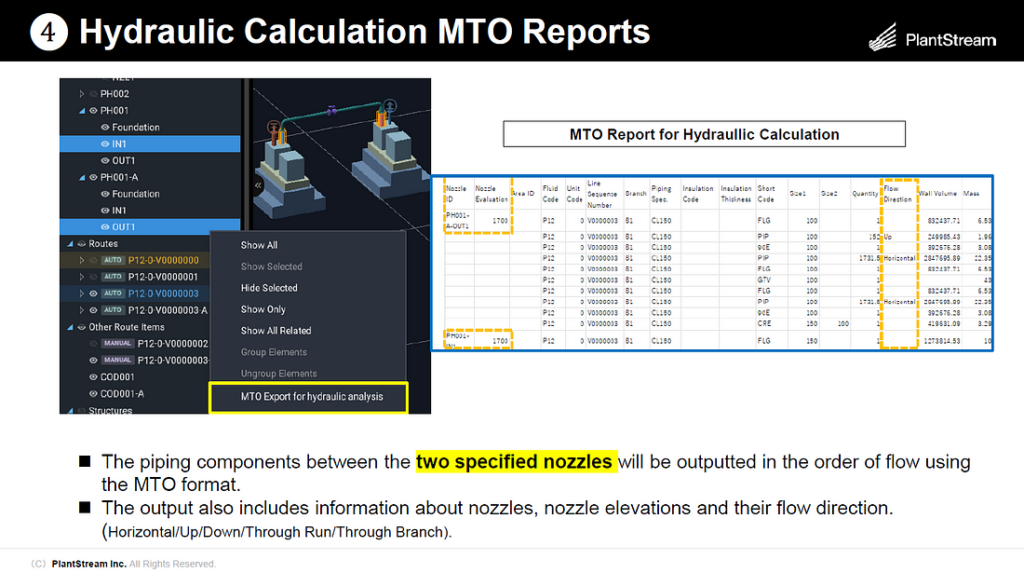
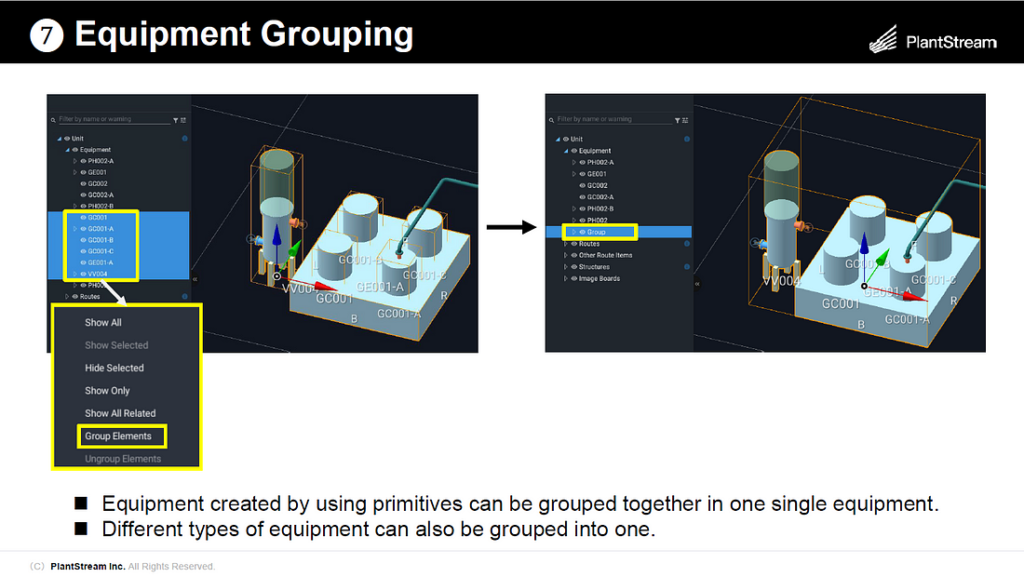
With this update, engineers can now group equipment together that was created using primitives, thus making it easier to adjust whole groups of equipment rather than each element one-by-one. Different types of equipment can also be grouped together.
To offer greater efficiency in spacing out the elements in PlantStream’s UI, we have upgraded our software with the “Relative Distance Placement” function, which allows engineers to adjust relative distance placement of objects by simply clicking on the “Move” gizmo and specifying the distance between the two objects.
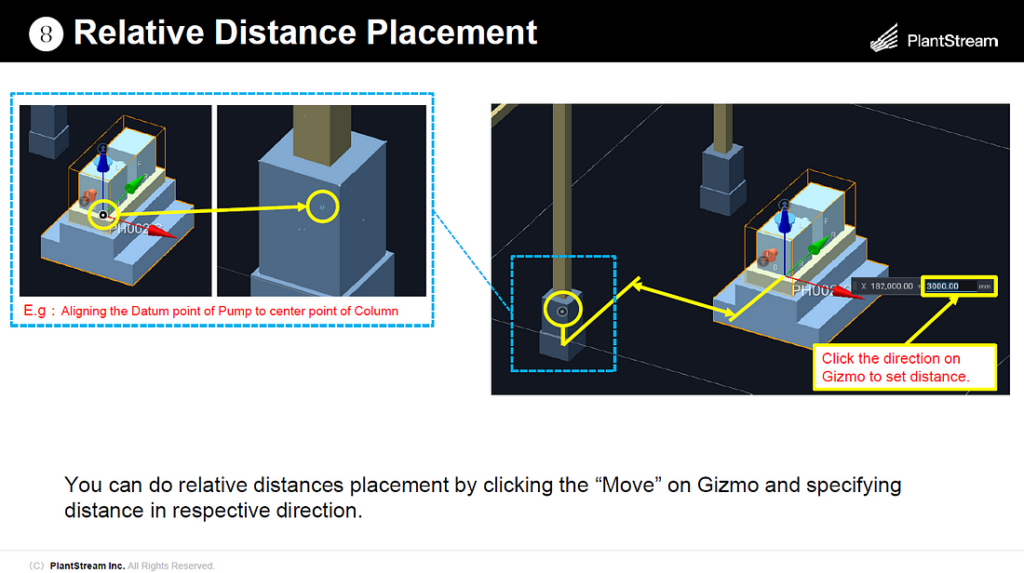
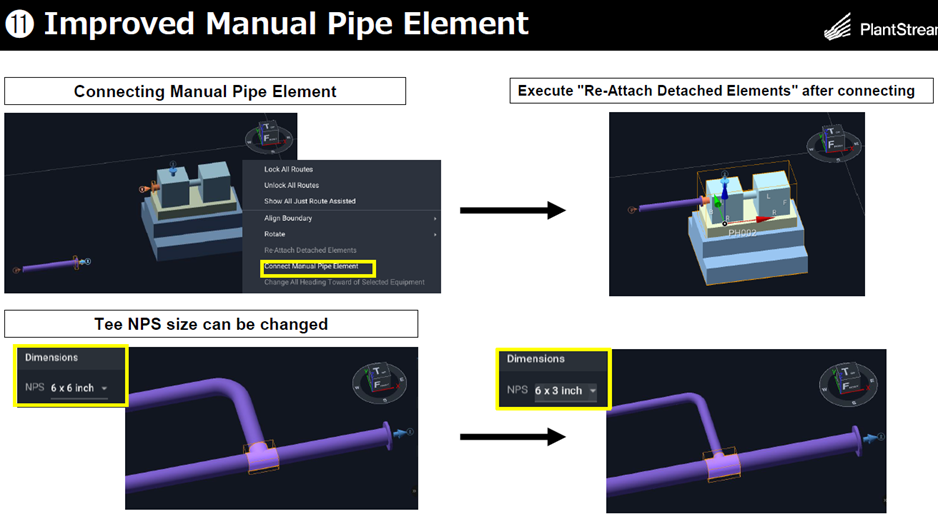
In this version, we have enhanced the UI to allow for greater flexibility when modifying and adjusting manual piping.
We have added a feature that allows the user to edit the insulation thickness of a pipe directly in Line Mode. Users can choose to utilize PlantStream’s default insulation thickness, or easily modify it manually using this new functionality.
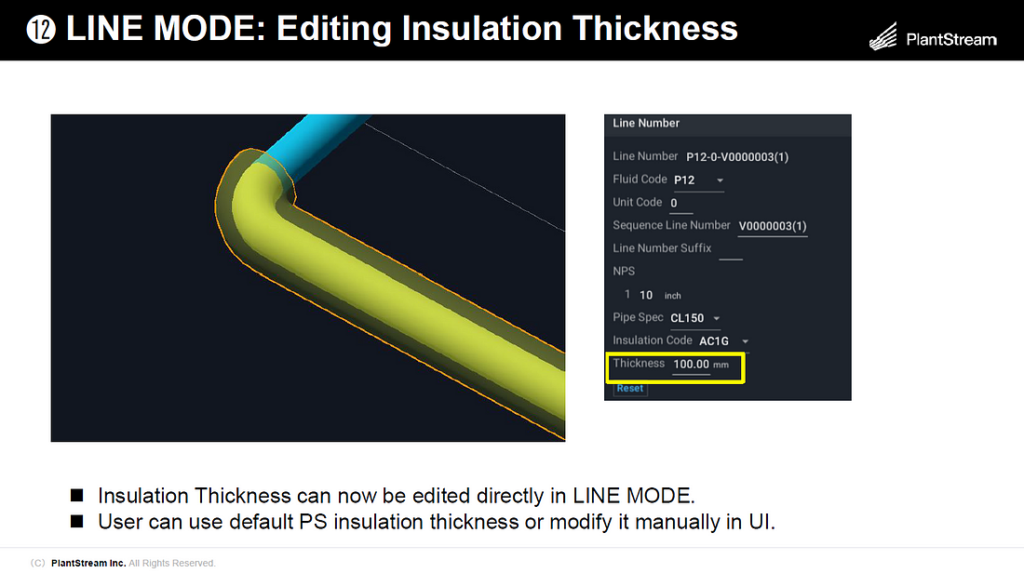
This update includes many more feature enhancements and upgrades, please contact us for more information and specific questions about the software.
For more information on update details, please visit our website and contact us directly: https://www.plantstream3d.com
Connect with an expert to start your PlantStream journey.
Realize more efficient 3D plant design through seamless workflows.

Subscribe to
Our Newsletter
PlantStream
Tel:+81-3-6222-8808
Address : 3rd Floor, KDX Hamamatsucho Building,
2-7-19, Hamamatsucho, Minato-ku, Tokyo,
105-0013, Japan