Chiyoda Corporation is a global EPC contractor with proven experience in large-scale facilities such as oil refineries and natural gas liquefaction plants.
Satomi Maki and Hideaki Fujita from Chiyoda Corporation’s Downstream & Chemical Project Department talked about how PlantStream has affected their workflows while saving them a significant time and resources.
Use Case of Downstream & Chemical Project Department at EPC Contractor

Now that PlantStream is out of beta, we wanted to talk more about how our autonomous CAD has been utilized by some of our early adopters. What better place to start than with one of our first partners, Chiyoda Corporation.
Being the first partner, Chiyoda was able to test out PlantStream throughout its production, so they have the best insight into what the software can actually do in the field. We sat down with some members of Chiyoda Corporation’s Downstream & Chemical Project Department to ask them a few questions about how PlantStream has affected their workflows. The division covers the design of plants like oil & petrochemical, medical & biochemistry, environment & new energy etc.
One of the team’s main goals for testing out PlantStream was optimizing the initial design phase. This phase takes place before the EPC process (engineering, procurement, and construction). Using 3D models to solidify the layout of the structure and pipe racks earlier in the project leads to saving a lot of time. They had hoped that PlantStream would be their ticket to a speedier basic design and a smoother EPC process.
Fujita, a member of the team, gave us a brief rundown of the process before PlantStream was implemented. The process involved using industry standard CAD software to create a 2D layout of the design. This 2D layout was presented to clients during the estimation and FEED phase. This made presenters and observers rely on their imagination of what the design could look like in the real world. However it is difficult to visualize the heights of individual structures and pipe racks, as well as the volume of work required for the eventual construction. Which also made it tough to get helpful feedback from clients during the design’s early stages.
Only after the 2D layout was presented to clients and the EPC order had been made, did a 3D model of the structures get designed.
The team believed that implementing PlantStream offered a solution to several of the issues holding back early progress throughout the design phases. Instead of creating time-consuming 2D models, 3D modelling could be used earlier on to create the basic design to show the client and get better feedback. While they’re still in the process of fully implementing the software earlier into their workflow, they are very excited for the possibilities of optimizing the early design phases.
Now that Fujita was familiar with PlantStream, we asked him what sorts of projects he thought the software would be most suited for.
“PlantStream excels at upstream design in the planning stages, as well as PFD (process flow designs) and plot plans. It’s also very well-suited for plants that use large-diameter piping, so I believe that petrochemical and LNG plants in particular would really benefit from implementing the software.”

Maki, a member of the team, was new to CAD software. In fact, she had never even used any CAD tools before trying out PlantStream. “I thought that CAD software would be really difficult to use.” she told us in our meeting with her. “It surprised me just how easy it was to create a model…”
With some help from PlantStream support and a bit of guidance from an experienced designer, she was able to create a base layout in a mere month and a half. Once the initial model for the base equipment layout had been completed, setting up the equipment for an alternate model took her less than one day. The ability to create 3D models at such a fast pace meant that she was able to better see any potential issues at the earliest stage of design and correct them quickly.
One of the issues that often comes up in plant design are issues with pipe rack width. With traditional CAD software and hand-drawn 2D models, pipe rack width issues would likely be missed at first. They might get caught later on in the design process, but by then the damage would be done and time would be lost. However, Maki was able to catch this kind of issue thanks to systems built into PlantStream.
“At one point, the width of one of the pipe racks would have caused problems for the overall design I was working on. In a traditional 2D analysis, this would have been caught and rectified eventually, but would have likely slowed the whole project down. With PlantStream, there was a pop-up right away explaining the details of the error. I was able to find the issue quickly and fix it in the earlier stages of the design phase.”
Maki told us that working closely with a more experienced designer to create her first 3D design on PlantStream and then reviewing the resulting model together gave her a great opportunity to learn about the design process. Thanks to its ease of use for inexperienced designers, Maki proposed that PlantStream might also be useful as part of the training process for new employees.
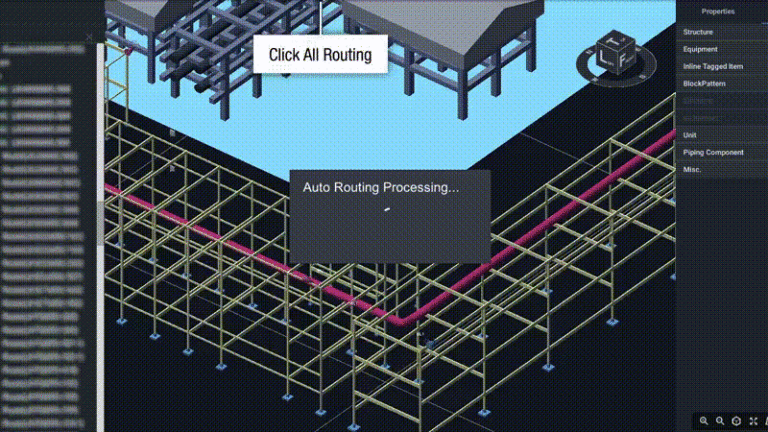
The main reason the Downstream & Chemical Project Department implemented PlantStream was to improve workflow during the early stages of the design process. But as Maki’s coworkers watched her working with the software, they saw its potential use for a variety of tasks.
“My coworkers would come watch me working with PlantStream frequently. Several of them said that they would love to try it out to help with their own workflow. Rather than starting a new project from scratch, which would take at least a month, PlantStream could be used to handle more specific parts of a project in a week or less. Some examples my coworkers thought of were things like using it to analyze the routes of exclusively large-diameter pipes, revising equipment placements with clients, and drafting several pipe patterns to try to optimize layout and lower costs for plants.”
We asked Fujita for any final thoughts he might have for companies looking to implement PlantStream.
“We’ve been using PlantStream since the beta release and have been very surprised at how quickly the software has been evolving. Compared to the traditional methods of design, the software has been improving its functionality at an incredible rate. Whereas core plant layout design used to be outsourced to different departments and subcontractors, PlantStream allows both the plant design and case studies to take place in-house, which saves us time and resources. It’s an incredible tool, and I can see it being a real asset for overseas plants.”
Connect with an expert to start your PlantStream journey.
Realize more efficient 3D plant design through seamless workflows.

Subscribe to
Our Newsletter
PlantStream Inc.
Tel:+81-3-6222-8808
Address : 3rd Floor, KDX Hamamatsucho Building,
2-7-19, Hamamatsucho, Minato-ku, Tokyo,
105-0013, Japan
Privacy Policy | Copyright © PlantStream Inc. All Rights Reserved